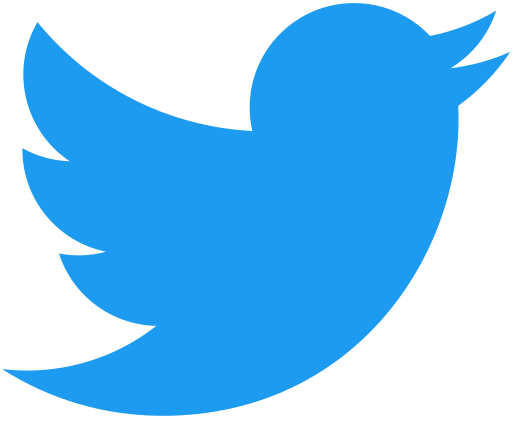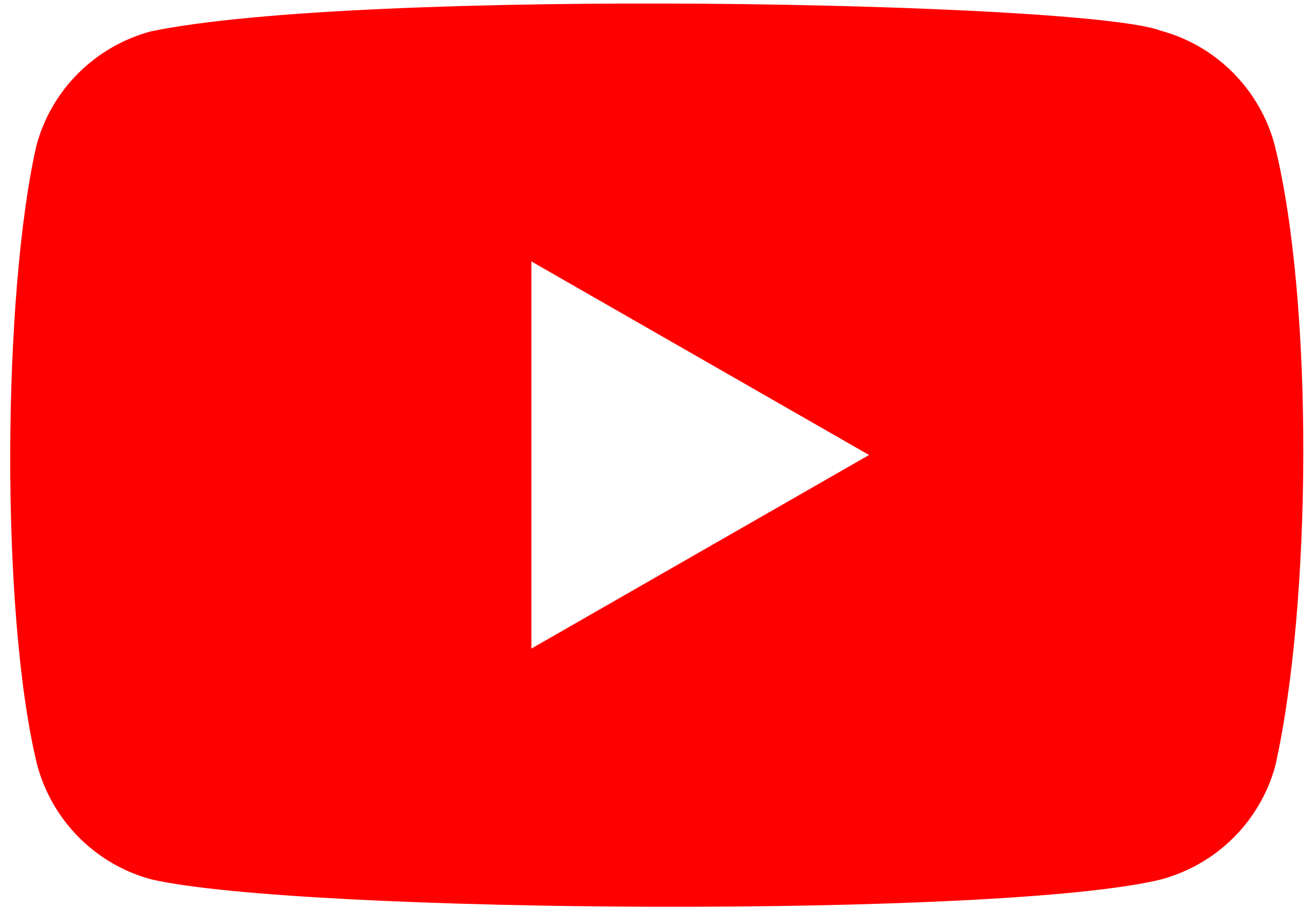|
Getting your Trinity Audio player ready...
|
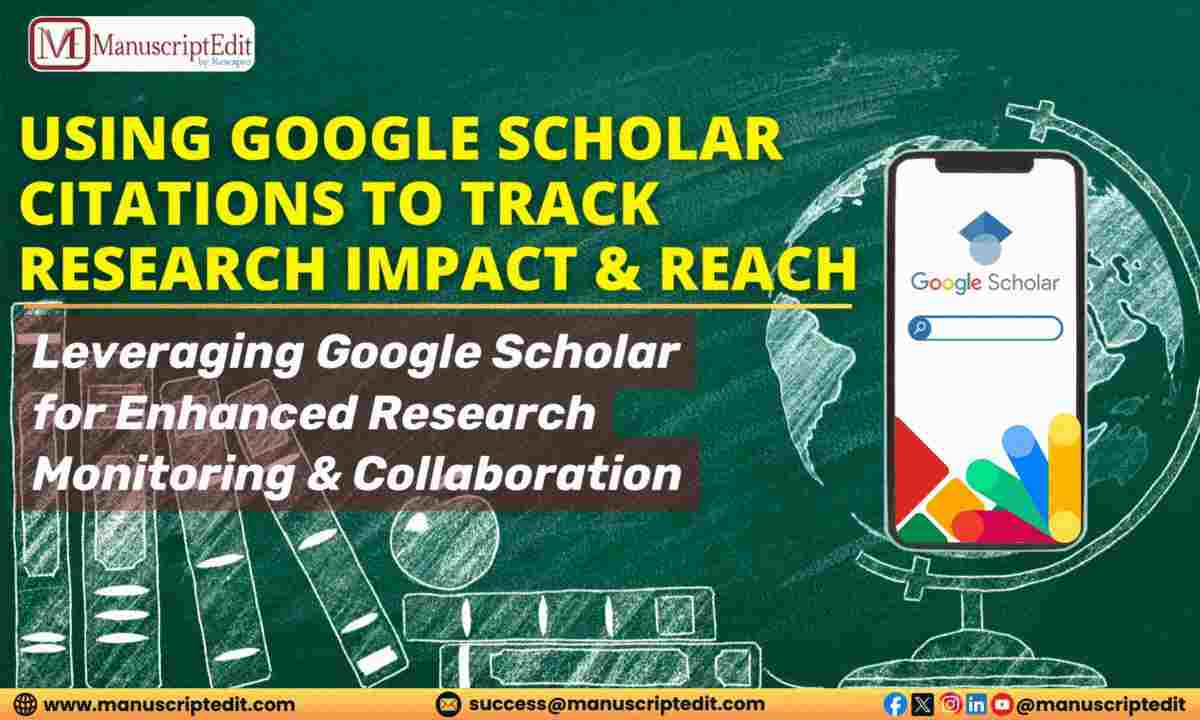 Monitoring research groups’ scholarly output is essential for determining the reach and impact of their work. For this aim, Google Scholar Citations provides a robust tool that makes it easy to track the scholarly output of research groups, publishing metrics, h-index, and citation counts. This invaluable tool makes collaboration and performance evaluation in research easier.
Monitoring research groups’ scholarly output is essential for determining the reach and impact of their work. For this aim, Google Scholar Citations provides a robust tool that makes it easy to track the scholarly output of research groups, publishing metrics, h-index, and citation counts. This invaluable tool makes collaboration and performance evaluation in research easier.
How Do I Use Google Scholar for Research?
Use the search field to enter specific keywords, authors, or publications, and use Google Scholar for research. To narrow down results, apply date, relevancy, and citation filters. Examine authors, citations, and linked articles. Establish a library to arrange and save pertinent articles and configure notifications for fresh releases.
How Do I Access Scholarly Articles on Google?
Use Google Scholar to find academic articles on Google—type in search terms or keywords to narrow down results based on citations, date, or relevancy. Click the “Full-text” or “PDF” buttons to view publications. You may also utilize the “Cited by” option to locate similar research. Institutional access may be necessary for some articles.
How Do I Access My Google Scholar Account?
Go to their website and enter your Google login information to access your Google Scholar account. If you don’t already have a Google account, create one and log in. To change your account information, add publications, and change settings, click “My Profile.” To access your notifications and library, make sure you are logged in.
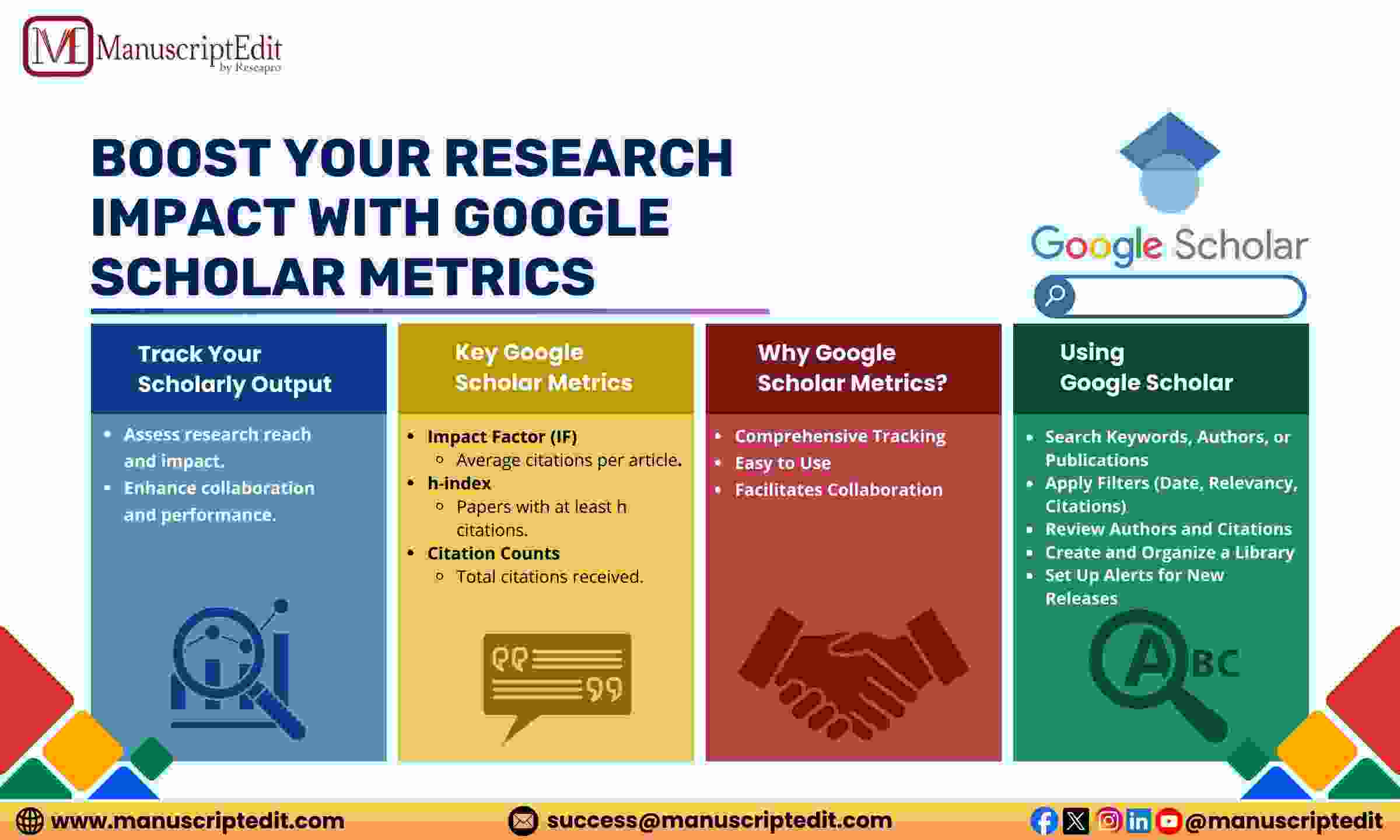
Understanding Google Scholar Metrics
Google Scholar’s h-index measures the productivity and citation effect of a researcher. It determines how many papers (h) have at least h citations. A higher h-index indicates a more significant research influence. Analyse and apply measures such as:
- Citation counts: total citations received
- h-index: research impact and productivity
- i10-index: number of papers with 10+ citations
- Cite ratio: average citations per paper
Tracking Research Impact
Google Scholar’s citation report helps track the impact of research by:
- Identifying top co-authors and collaborators
- Showing citation counts and trends over time
- Using citation patterns to reveal research themes and issues
- Displaying the geographical distribution of citations
- Offering perceptions about the impact and scope of the study
Exploring Research Reach
Explore research reach with Google Scholar Citations by:
- Visualizing geographic citation distribution on the map
- Analyzing institutional and departmental affiliations of citing authors
- Identifying citation patterns and impact factors by journal, field, and year. Discovering top-citing countries, institutions, and publications
- Uncovering research dissemination and influence beyond borders and disciplines.
What Are the Benefits of Google Scholar Citations?
Benefits of Google Scholar citations include:
- Monitoring the effect and reach of research
- Counting citations and calculating the h-index
- Finding the best collaborators and co-authors
- Finding relevant papers and research.
- Improving academic standing and exposure
- Providing information for choices about tenure and promotion
- Encouraging the assessment and evaluation of research.
Conclusion
To summarize, Google Scholar Citations provides scholars with an effective tool to monitor their influence and reach. Researchers may use this platform to keep track of collaborations, citation counts, and study themes, ultimately improving their exposure and reputation.
Accept Google Scholar Citations to gain knowledge, enhance research methods, and highlight academic successes.
References
- https://www.manuscriptedit.com/scholar-hangout/exploring-the-importance-of-google-scholar-citations-for-researchers/#:~:text=By%20accurately%20tracking%20citations%2C%20Google,influence%20in%20their%20respective%20fields.
- https://nmsu.libguides.com/c.php?g=463839&p=3170638
- https://guides.libraries.emory.edu/main/impact/googlescholar