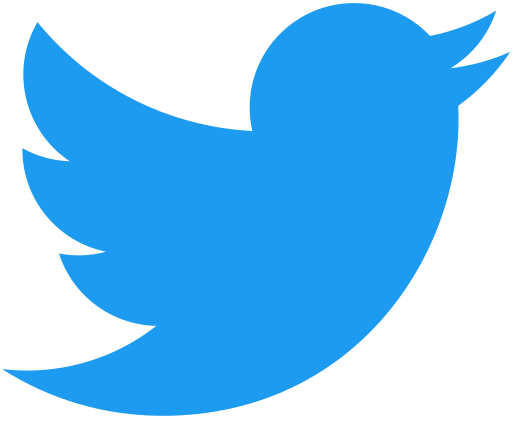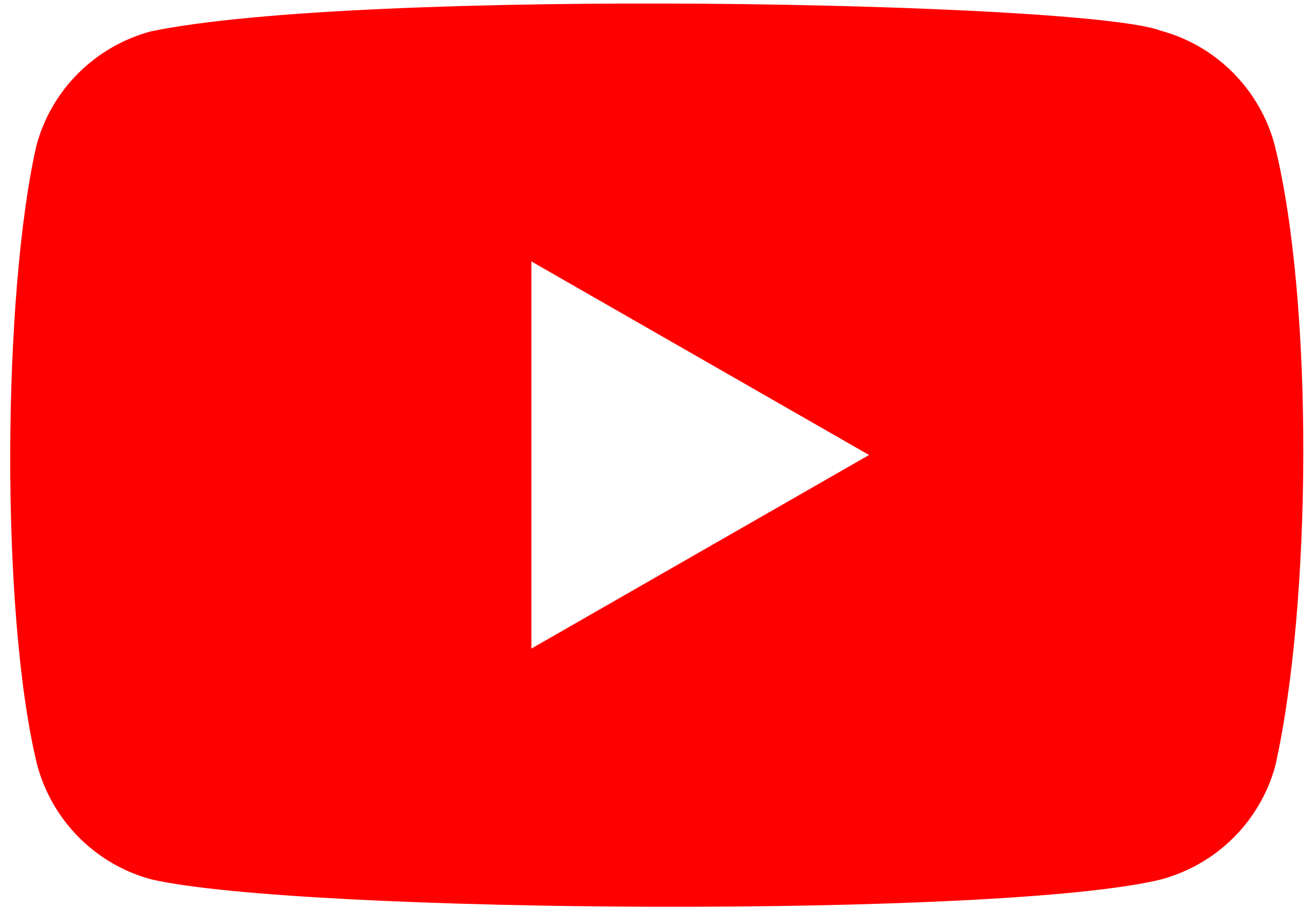|
Getting your Trinity Audio player ready...
|
- Don’t proofread until you’re completely finished with the actual writing and editing. If you make major changes while proofreading, even if it’s just within sentences, you’re still in an artistic, creative mode, not a science mode.
- Make sure you have no distractions or potential interruptions. Shut down all email and social media, hide the cell phone, shut off the TV, radio, or music, and close the door. Print your document if you need to get away from the computer altogether.
- Forget the content or story. Analyze sentence by sentence; don’t read in your usual way. Focus on spelling, grammar, and punctuation. Work backwards, if that helps, or say the words and sentences out loud. Concentrate.
- Make several passes for different types of errors. Try checking spelling and end punctuation on one pass, grammar and internal punctuation on another, and links or format on yet another pass. Develop a system.
- Take notes. If you notice format issues while checking spelling or if you need to look something up, make a quick note and come back to it so you don’t lose your focus.
- If you do make a last-minute change to a few words, be sure to check the entire sentence or even paragraph over again. Many errors are the result of changes made without adjusting other, related words.
- Check facts, dates, quotes, tables, references, text boxes, and anything repetitive or outside of the main text separately. Focus on one element or several related aspects of your writing at a time.
- Monitor yourself. If you find yourself drifting off and thinking about something else, go back over that section again. Try slapping your hand or tapping a foot in a rhythm as you examine each word and sentence out loud.
- Get familiar with your frequent mistakes. Even the most experienced writer mixes up their, they’re, and there or too, two, and to.
Check format last. Every document has format, even an email, whether it’s paragraph spacing, text wrap, indentations, spaces above and below a bullet list or between subheadings and text, and so on. Leave this for the end because contents may shift during handling.